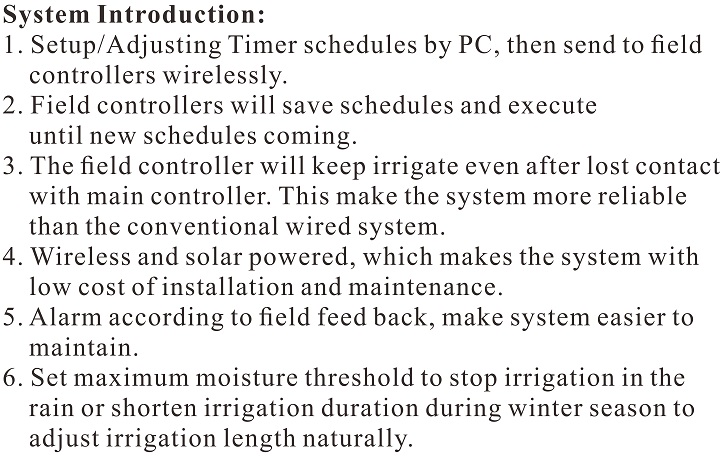
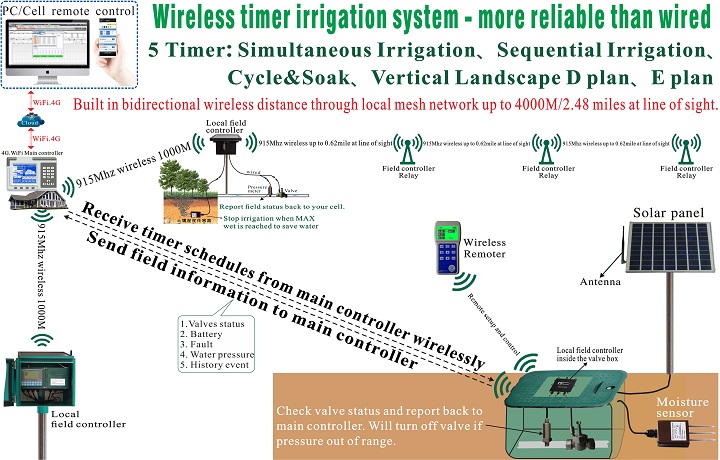
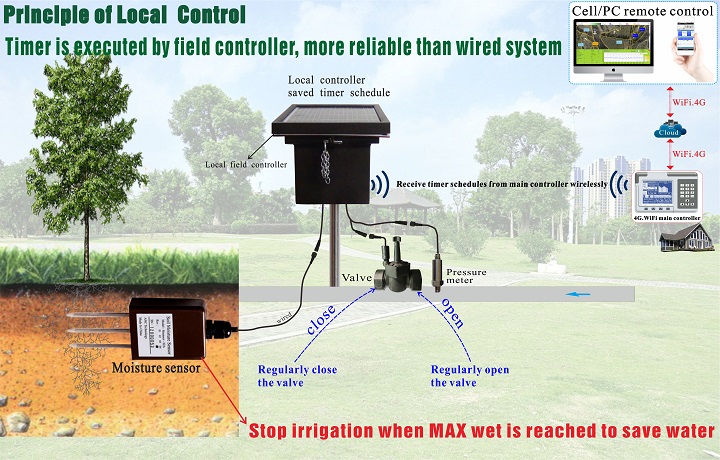
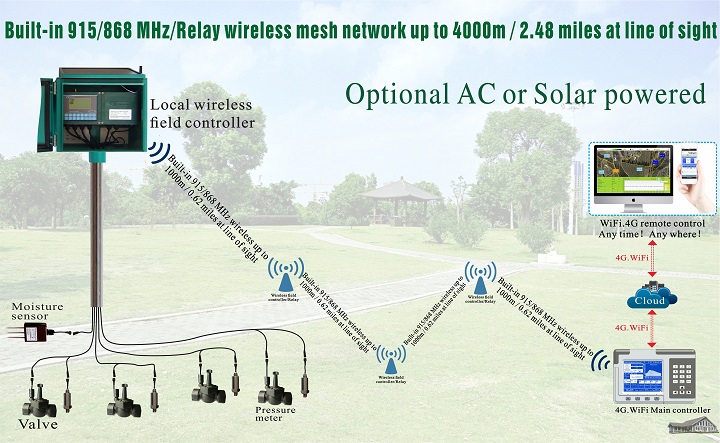
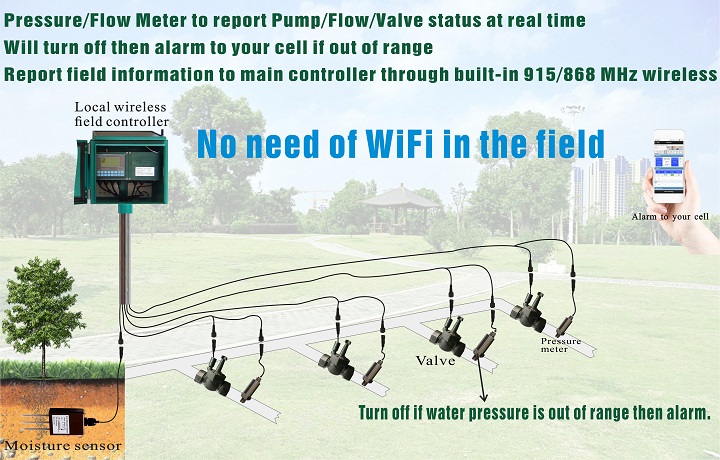
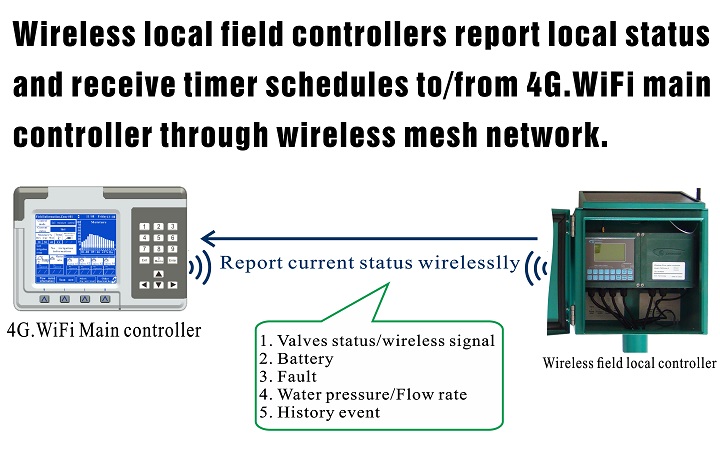
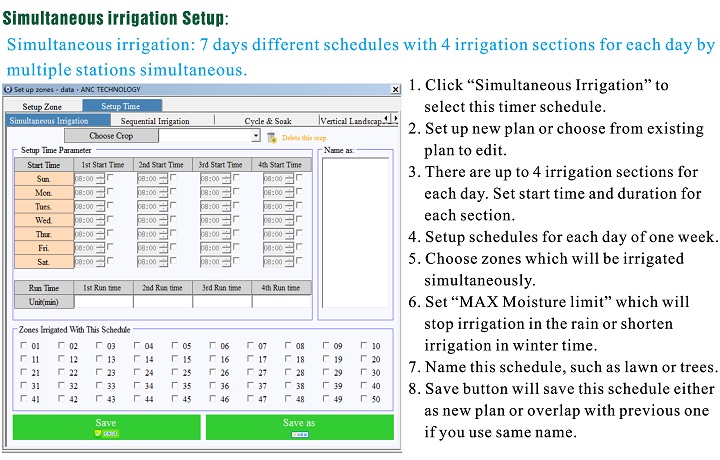
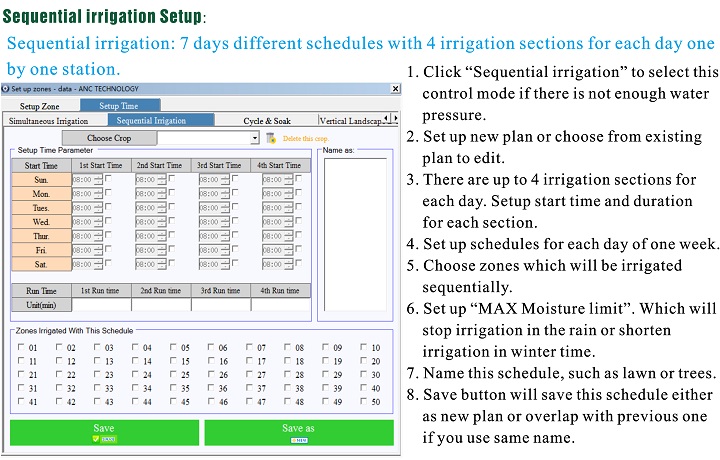
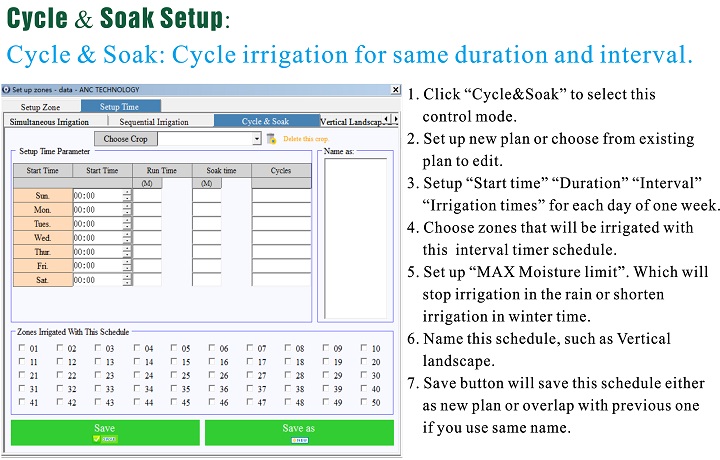

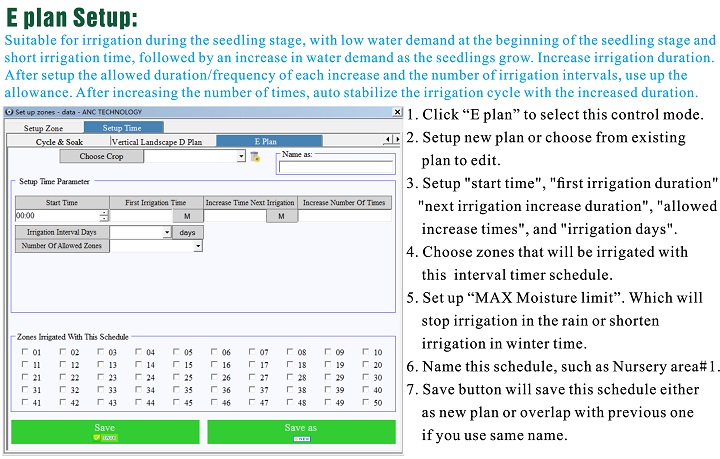
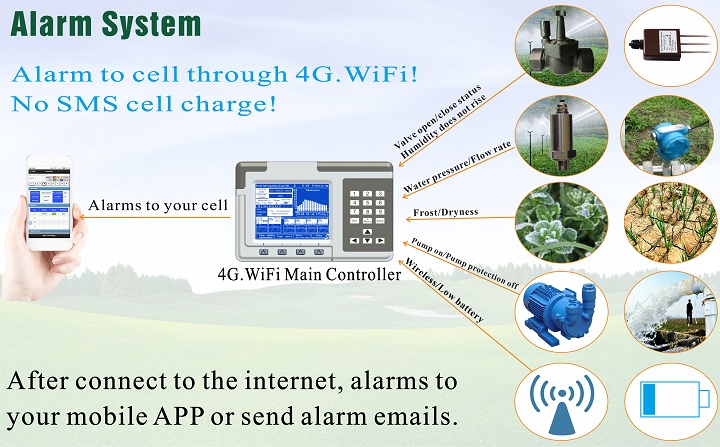
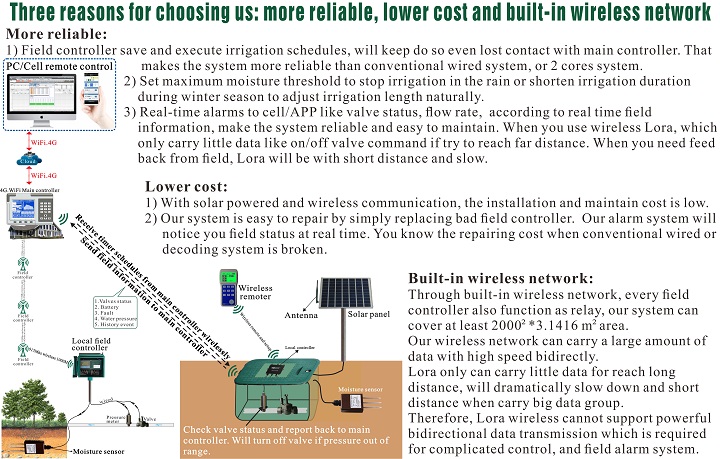
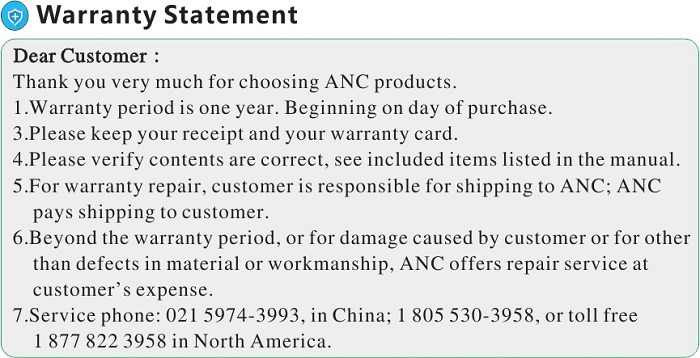
 |
ANC Technology |

|
|
ISO9001-2008 Certified, FCC Verified
|
||
| More>> |

|
Add: 10195 Stockton Road Moorpark CA 93021 USA
Tel: 1-877 822-3958
Email: sales@anctech.com
Website: http://www.anctech.com